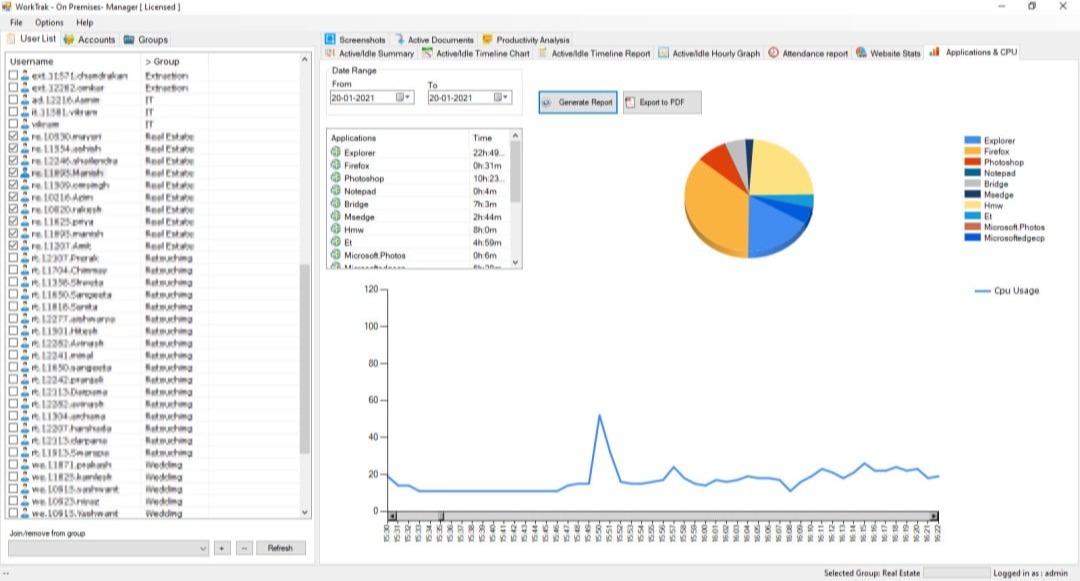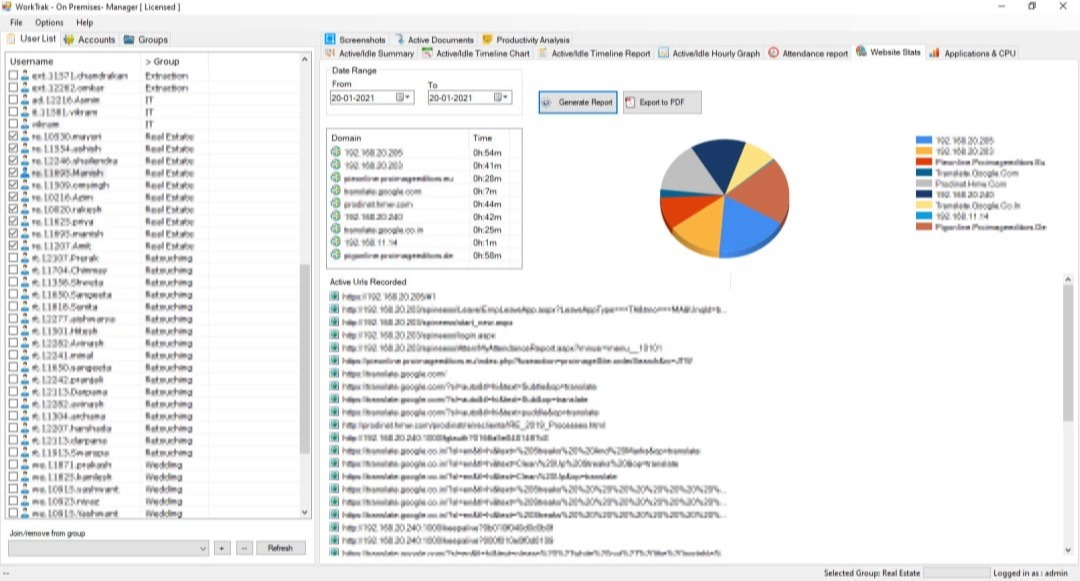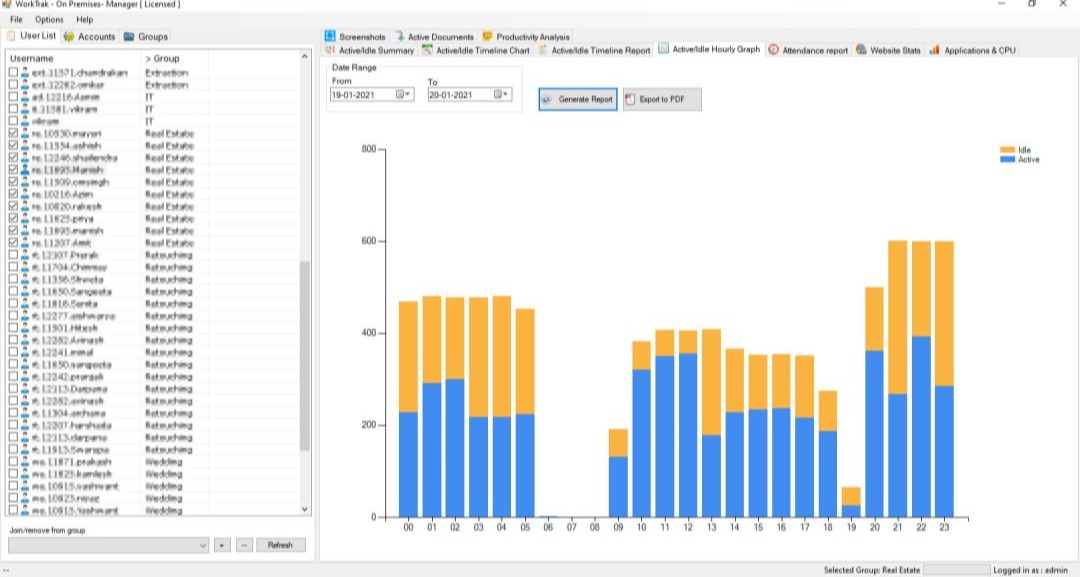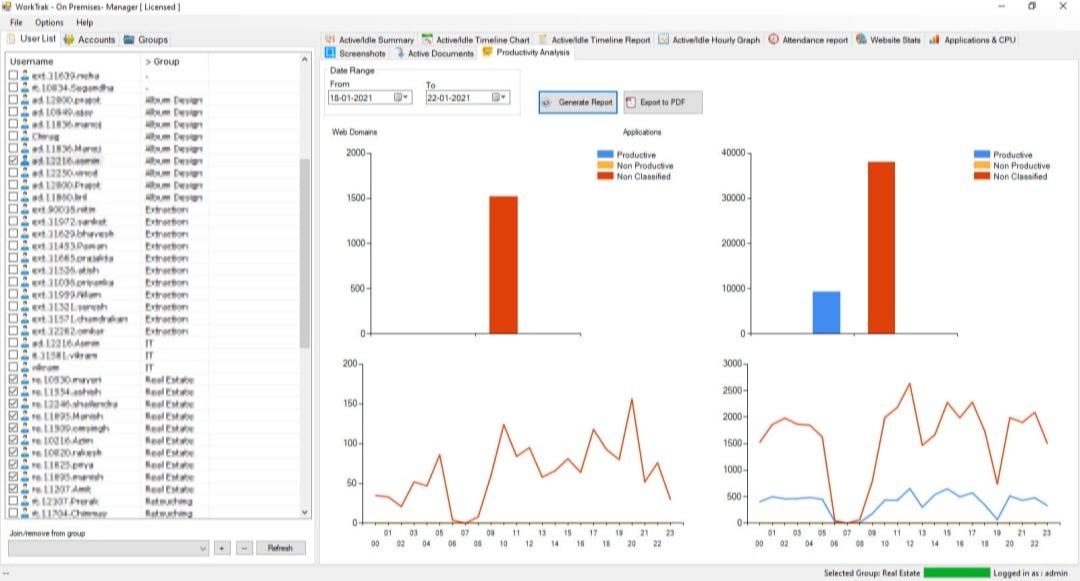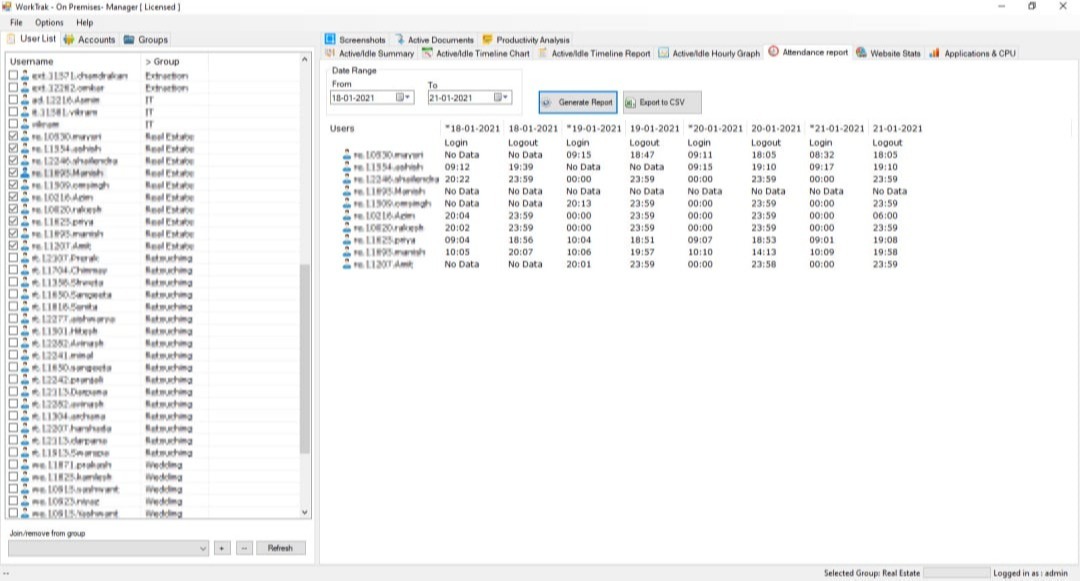Why WorkTrak On-premise?
If you want to have employee monitoring without using cloud technology, WorkTrak On-Premise is for you!
If your company prioritizes strict data compliance and demands complete isolation of production networks from external, unsecured networks like the internet, then the WorkTrak On-Premise solution is tailor-made for your needs. Our On-Premise solution ensures that your sensitive data remains secure within your own controlled environment.
The on-premise version of our software supports all the features which we offer in the cloud edition of WorkTrak. Our on-premise solution can be deployed quickly without major IT hardware infrastructure and intervention.
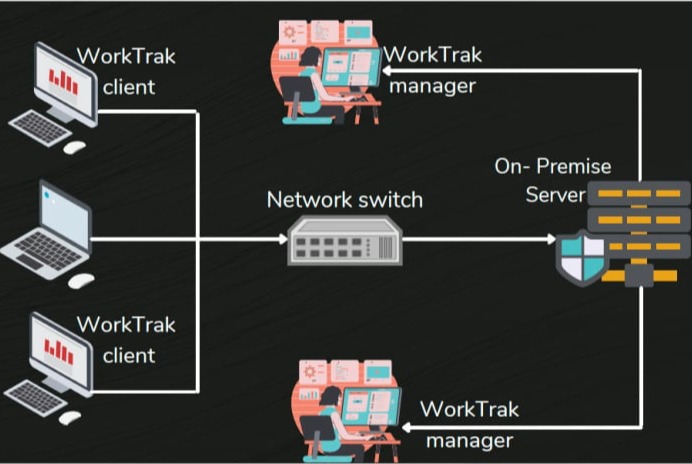
Solution Architecture
WorkTrak's Client-Server mode ensures minimal bandwidth usage while offering these key advantages:
✓ No external dependencies required for operation.
✓ Built on the robust Microsoft .Net Platform.
✓ Utilizes a highly scalable MongoDB database for the backend, ensuring efficient performance as your needs grow.
Perpetual Licensing
Secure your WorkTrak license for permanent ownership with these benefits:
✓ A single server instance supports 1000 of nodes.
✓ Enjoy a robust database with zero maintenance required.
✓ Utilizes efficient, connection-oriented TCP communication for seamless operation.